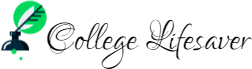- Scroll down and enter your county in all capital letters and your state’s two-letter abbreviation in capital letters. Then scroll to the bottom of the page and click search. This will result in a chart of EPA-regulated facilities that are included in the TRI (if your county has none, choose another county in your state).
- Click one of the TRI Facility ID numbers. This will show identifying information about the facility as well as chemical releases, including the following:
- A chart showing the total pounds of air emissions and other emissions by year for the facility as a whole. At the bottom of the chart, you may click a button to see the graphical representation of this information.
- A chart showing the total pounds of emissions by year of specific chemicals. For information about the health hazards chemicals released in large quantities, look them up at Agency for Toxic Substances and Disease Registry’s (ATSDR’s) ToxFAQs section.
Reference:
United States Environmental Protection Agency. (2010). Sources of pollutants in the ambient air—Mobile sources. Retrieved from http://www.epa.gov/apti/course422/ap3a.htmlEvaluation Criteria:
- Summarized briefly the amount and types of pollutants released from a local industry.
- Described the findings from using the EPA calculator.
- Discussed the potential approaches for managing hazards from air pollution.
- Supported answers with appropriate research and reasoning and initiated comments on the postings of at least two peers.